Renovation Trust
Homeowner and Contractor Protection

Homeowner and Contractor Protection
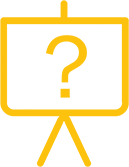


Before starting your first project, you will need to create a Renovation Trust account either through our app available for download from the Apple App Store and the Google Play Store, or sign up right here on our website.
As a homeowner, you will be asked to upload two pieces of government-issued ID to verify your identity. It is important for us to know who you are so we can help protect your money.
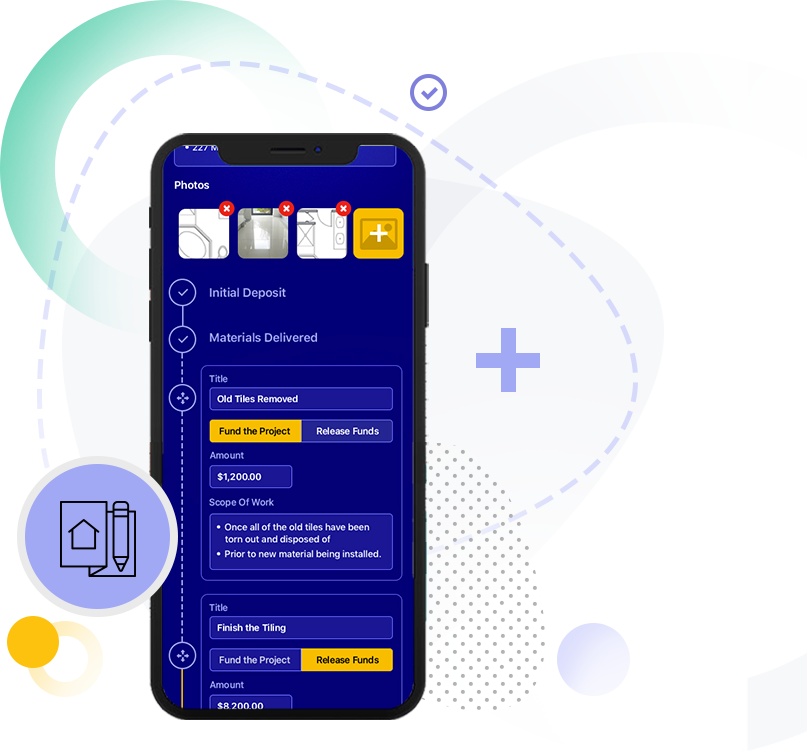
Now it's time to create your project. In order to create your project you will need to know the following:
Outlining a detailed scope of work ensures clarity between homeowners and contractors. We recommend writing down as many details possible to make sure there are no misunderstandings.
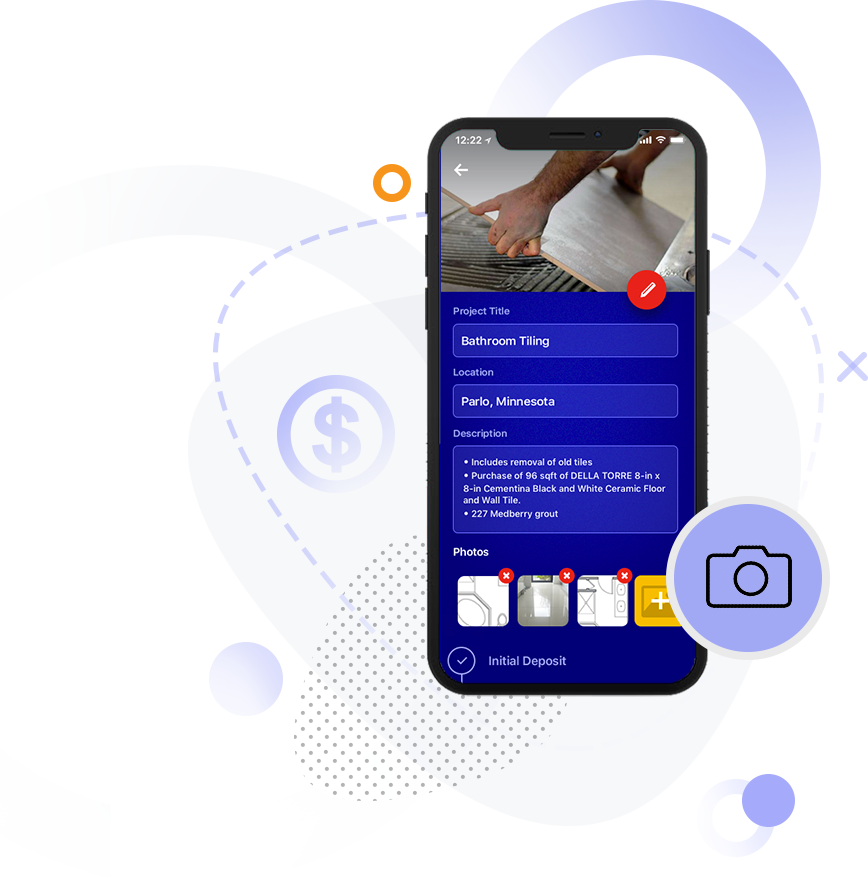
When creating projects, you can upload inspirational photos, important documents, quotes, and other warranties and guarantees. Show your contractor exactly what you want your project to look like as well as store all important documents. We recommend uploading photos of the area you're having renovated, inspirational photos, contracts and progress photos. This way you and your contractor can avoid any misunderstandings and you can obtain a more precise quote.
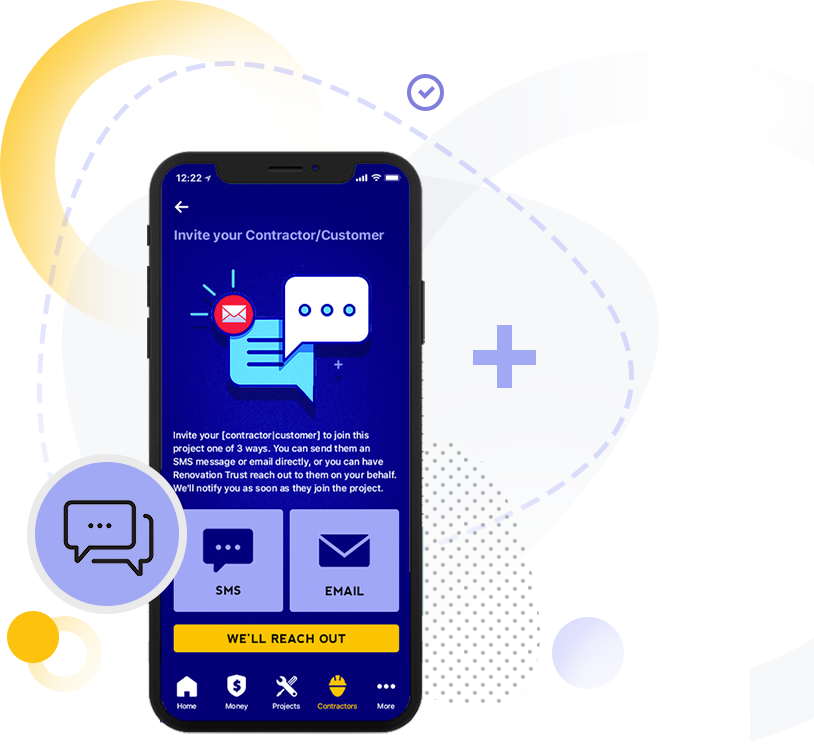

Once you have entered the scope of work for your project and uploaded any relevant photos and documents, you can invite a contractor to join your project right away.
You can invite contractors to view or invite a contractor to join your project by clicking the Invite Your Contractor button at the bottom of your project. You have the option to send an invite via SMS text message, email or alternatively, we can reach out to contractors for you. Just fill out the contractor's information and click the Let Us Reach Out button!
Renovation Trust also lets you send your projects to various contractors to obtain multiple quotes. You can send contractors your project along with any inspirational photos you may want your potential contractor to see. Once you've agreed to a quote and a contractor, you can invite your contractor to join the project. Once a contractor has joined your project, other contractors will be unable to see the project or its details.
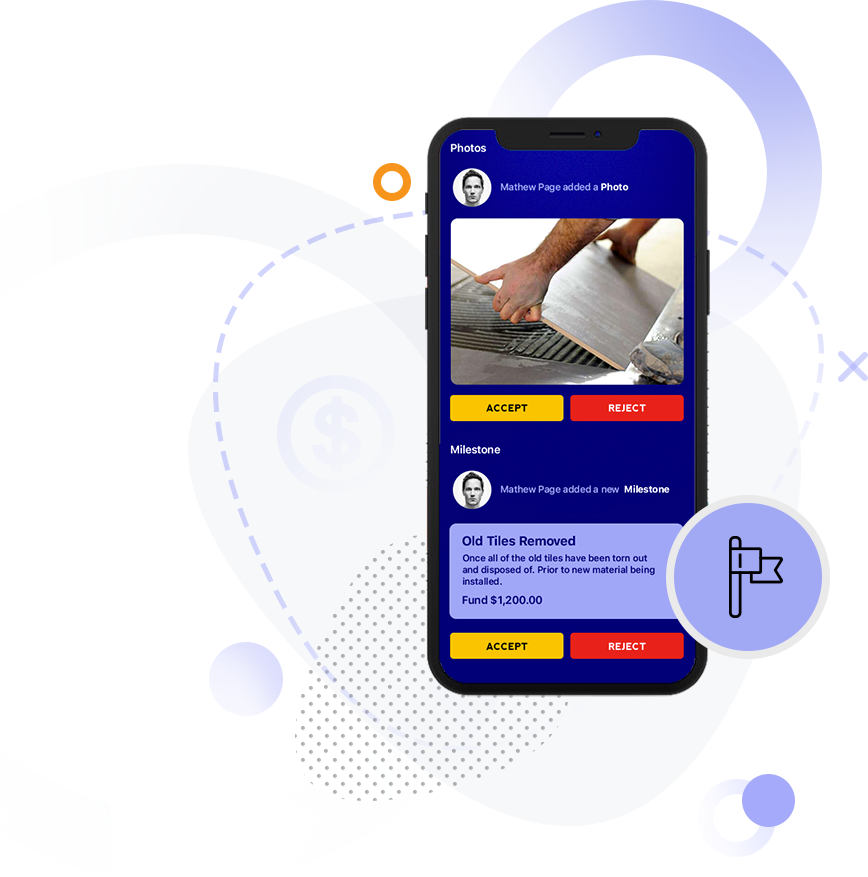

Think of milestones as the different stages or steps involved in completing a renovation or home improvement project. These milestones are mutually agreed upon stages of completion between you and your contractor. A contractor will only get paid for completing a milestone. For small jobs your project might only contain one milestone but on larger jobs, you might have four or more milestone payments.
Not sure what your milestones will look like? Don't worry, you can still create a project for a contractor to view. Once the contractor accepts your invitation and joins your project, they can modify the milestones for you.
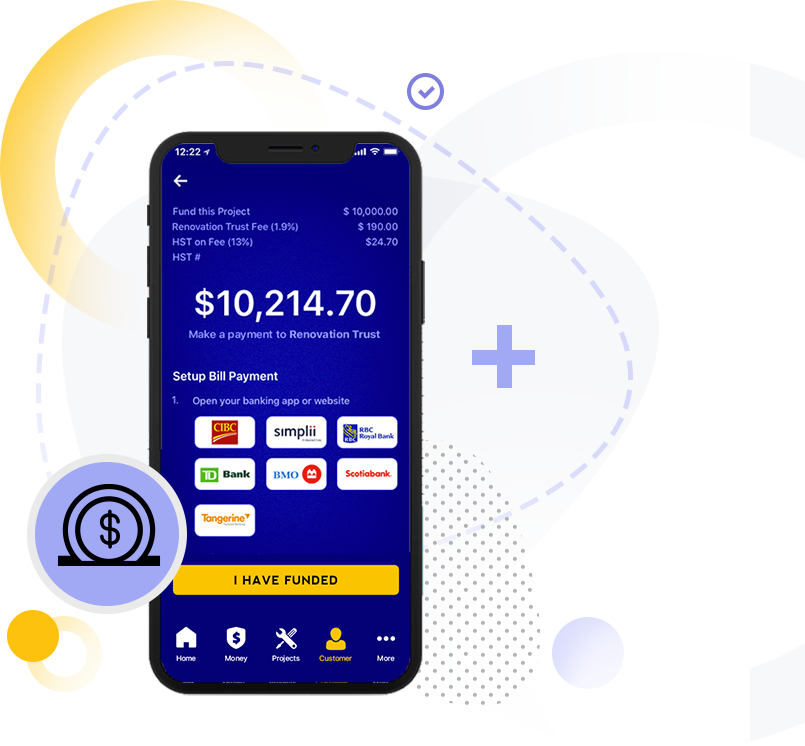

Once your contractor is ready to start work, you must deposit the entire cost of the project with Renovation Trust prior to a contractor starting work. The contractor will not receive this money until they request release of funds upon completion of each milestone.
This process is put in place so a homeowner never has to give a contractor a deposit or a pre-payment. This way Renovation Trust is able to protect your money for the entire project from start to finish. See the different ways on how to fund your project.


Once you fund the project, the contractor is notified and they can begin work!
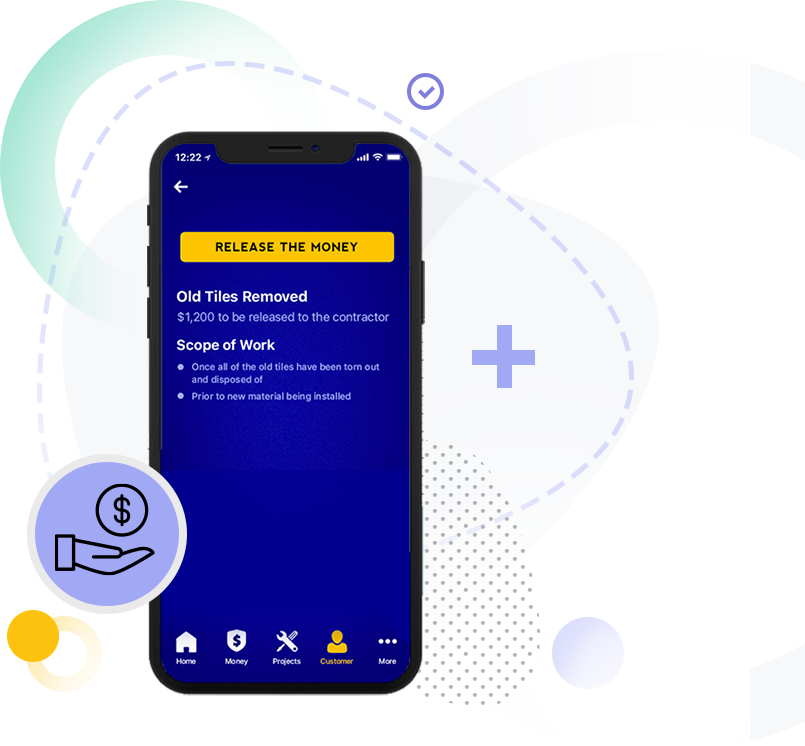
Once a milestone has been completed, contractors request the release of funds for that particular milestone through their Renovation Trust account. Once you are notified of the request to release funds, you will have to approve the contractor's work and release funds to the contractor for the completed milestone. If, after 48 hours of the initial request, you have not approved the work and released funds, raised a concern, or filed a dispute, $49 will be charged to you each day until action is taken on the milestone.
Sometimes misunderstandings arise and for that, Renovation Trust offers dispute resolution services to help you and your contractor through your project.